Are you a fan of Grand Theft Auto (GTA)? If so, you might have heard of Bully: Anniversary Edition. Developed by Rockstar Games, the renowned company behind GTA, Red Dead, L.A. Noire, and many more, Bully: Anniversary Edition is an open-world action-adventure game. Initially released for the PS2 in 2006, it later made its way to PC, Nintendo Wii, and Xbox 360 in 2008. To celebrate its 10th anniversary, Bully: Anniversary Edition was brought to smartphones in 2016.
The Story of Bully: Anniversary Edition
The game is set in Bullworth Academy, where Jimmy Hopkins, the protagonist, is transferred to by his mother and stepfather. Bullworth Academy is known for being a haven for troublemakers and social outcasts. Growing up in such an environment, Jimmy becomes well-acquainted with the culture of bullying. While he sometimes participates in causing trouble, he also stands up for the oppressed.
The release of Bully: Anniversary Edition caused quite a stir. Judging by its name alone, one might assume that the objective of the game is to become a bully. However, players who have completed the game have a different story to tell. According to them, the game's objective is to unite the various student groups in Bullworth Academy by completing tasks. As your reputation in the school rises, you earn the respect and admiration of your fellow students. Eventually, you become the ultimate authority by defeating your rivals and the oblivious officials who turn a blind eye to the bullying happening around them.
Features of Bully: Anniversary Edition
Combat System
The combat system in Bully: Anniversary Edition is simple yet engaging. It mainly involves hand-to-hand combat, similar to GTA but with additional moves such as grabbing, throwing, and pushing. As you complete side missions, your fighting skills improve, adding more techniques to your arsenal.
Physical Controller Support
In addition to touch gameplay on mobile devices, you can also play Bully: Anniversary Edition using your preferred MFi controller.
Friend Challenges Competitive Mode
Engage in mini-games with your friends using this feature. It covers both class-related challenges and more detailed events within the school, as well as a few arcade games.
Rockstar Social Club
Aside from providing multiplayer support, Bully: Anniversary Edition also offers crossplay support. This means that even if your friends are playing on PS4 or Xbox, you can still join them. It also offers achievements, cloud save, and cross-save features. Unlike the PC and console versions, which have six save slots, the mobile version has four save slots and two cloud saves.
Offline Mode
You can play Bully: Anniversary Edition without an internet connection or mobile data. However, the social club features cannot be accessed in offline mode.
How to Download Bully: Anniversary Edition
Use the following links to download the game:
- Download Bully: Anniversary Edition on PC here
- Download Bully: Anniversary Edition on Android here
- Download Bully: Anniversary Edition on iOS here
If you choose to play Bully: Anniversary Edition on PC, you will need to download the Bluestacks emulator from their official website. With Bluestacks, your PC will emulate the interface of an Android mobile phone. Once downloaded, complete the necessary setup and sign in using your Google Play account.
Tips and Tricks for Gameplay
Before completing the final chapter, it's advisable to finish all of your classes. You can access all classes once you reach the second chapter. To check your progress, simply go to Info and click on Report Card. Chemistry, English, Art, Gym, Biology, and Music can be found in Chapter 1, while Shop, Geography, Photography, and Math are introduced in Chapter 2. The Photography class can only be accessed after completing a mission related to your English teacher. Your Art teacher will provide you with a camera that you can use for the Photography class.
While it's possible to skip these classes, if caught by a prefect, you will be sent back. Each class includes mini-games for practice. Failing a class will result in a red cross on your scorecard, while passing one will unlock special features. For example, in your English class, you unlock the ability to talk your way out of certain situations. This can be extremely useful in escaping when needed.
Maintaining the Trouble Meter
If you're familiar with GTA, you'll be familiar with the concept of prefects and the Trouble Meter. At the beginning of the game, take things slowly to avoid raising the Trouble Meter too quickly. Keep a low profile and carefully plan your actions to keep it under control. Avoid creating any trouble in front of prefects and other authority figures. You'll see a red mark on your radar to easily identify them.
There are plenty of hiding spots when being chased by a prefect. Trash bins can serve as hiding spots where you can take cover until the prefect loses sight of you and you can make your escape. If you're running, remember to use the jump key to leap and avoid being caught or having your weapons confiscated. Head straight to the boys' dormitory and save your game.
Pros and Cons of Bully: Anniversary Edition
Compared to its predecessor, Bully: Scholarship Edition, Bully: Anniversary Edition features sharper and more vibrant graphics. The choice between the two versions ultimately comes down to personal preference, but for me, the current edition stands out. Additionally, you can change the game's language to English, French, Dutch, Italian, Japanese, or Russian.
As the game was originally designed for consoles, the touch gameplay in Bully: Anniversary Edition is smooth and responsive. If you're left-handed, you can also customize the controller to better suit your gameplay style. The location of buttons can be adjusted according to your preference.
On the flip side, Bully: Anniversary Edition is more enjoyable when played sitting down. Delving into the game's cut scenes, plot lines, side missions, and chapters requires uninterrupted gameplay. If you have a small smartphone screen or large hands, you might find it challenging to precisely tap the controls. Despite the game's responsive touch controls, it's still recommended to use an MFi controller to prevent fatigue during long play sessions.
Conclusion
When it comes to the mechanics of the game, it's a love-it-or-hate-it situation. If you're a fan of GTA or any other Rockstar Games, chances are you'll be hooked on Bully: Anniversary Edition. The game's availability on the Play Store and App Store has expanded its reach, making it more accessible to players. So, if you think you have what it takes to help Jimmy Hopkins become the head of Bullworth Academy, download Bully: Anniversary Edition now!
Related Posts:
Tingting Reviews
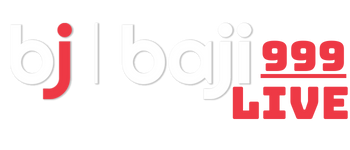













 Address: 8GX9+W4P, Gaibanda, Bangladesh
Address: 8GX9+W4P, Gaibanda, Bangladesh Email:
Email: Phone: +8801723829083
Phone: +8801723829083